The first challenge, however, is figuring out how to get Notepad running in the first place. The easiest solution I've found is to simply type in the name of the app. Move your cursor to the right edge of the screen to bring up the "charms" (really, that's what Microsoft calls 'em) and click on Search, the topmost one:

Now type in the name of the app and you'll see a count immediately below of how many apps matched:
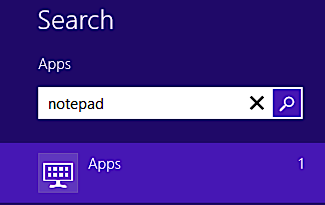
Meanwhile, on the left side of the screen will be a list of 'em all:

Click on "Notepad" and you're running and, of course, seeing the scrawny little "size 1" cursor:
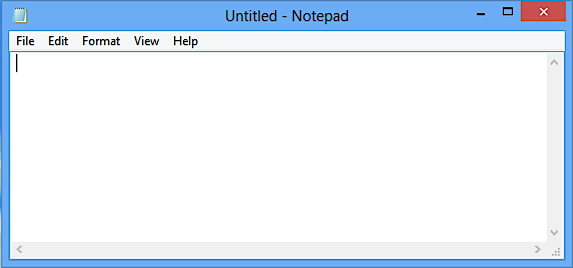
If you look closely just under the word "File" you'll realize that it's more than a single pixel wide, but not by much. Given its slow on-off flash cycle, it's no surprise your Dad's having a hard time finding it buried on a screen full of text, even on the crisp Vizio monitor.
To enlarge the cursor, go back to the charms strip and chose the gear icon for settings:

Now click on "Change PC settings" to get to the real controls (the shorcuts are nice, but I kinda wish it automatically showed the six that I most commonly use, not the six that a focus group in Redmond ascertained were most commonly accessed, but that's another story!)
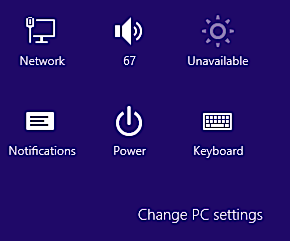
On the left of your screen will be a long list of different setting categories. Look for, and click on, "Ease of Access:

Now scroll down just a bit and you'll see that there's a setting for cursor thickness:
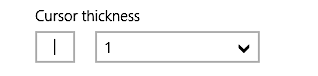
Don't go hog wild here, just do a small change and see if it helps out. I suggest going to a cursor thickness of "3":
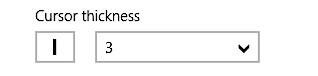
Notice the cursor is previewed in the little box. Still, it's far better when it's in Notepad, and with it tweaked for "3", it's definitely easier to spot:
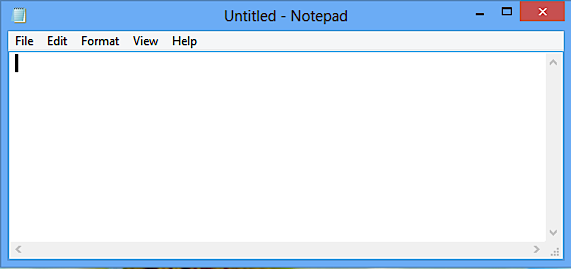
That's the ticket. There are still theme customizations you can access within Windows 8 that let you change cursors, background images, sound effects, etc. If you do want to tweak things, please, just do so within the existing Microsoft tools, not by utilizing a third party app.

0 Response to "How To Make "insert cursor" bigger in Windows 8?"
Posting Komentar